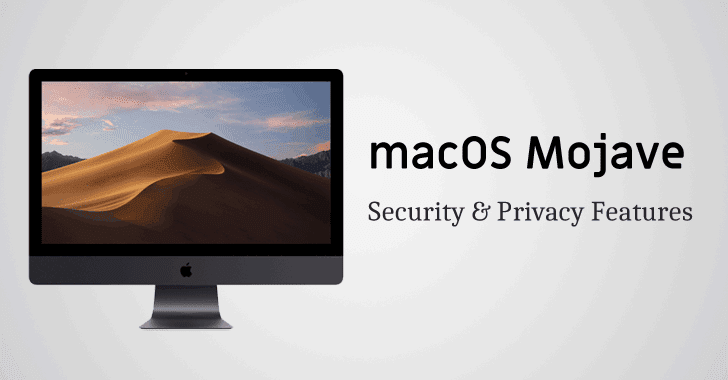All New Privacy and Security Features Coming in macOS 10.14 Mojave
At Worldwide Developer Conference 2018 on Monday, Apple announced the next version of its macOS operating system, and it's called Mojave.
Besides introducing new features and improvements of macOS 10.14 Mojave—like Dark Mode, Group FaceTime, Dynamic Desktop, and Finder—at WWDC, Apple also revealed a bunch of new security and privacy features coming with the next major macOS update.
Apple CEO Tim Cook said the new features included in Mojave are "inspired by pro users, but designed for everyone," helping you protect from various security threats.
Here's a list of all macOS Mojave security and privacy features:
It's no longer shocking that your online privacy is being invaded, and everything you search online is being tracked—thanks to third-party trackers present on the Internet in the form of social media like and sharing buttons that marketers and data brokers use to monitor web users as they browse.
But not anymore. With macOS Mojave, Safari has updated its "Intelligent Tracking Prevention"—a feature that limits the tracking ability of website using various ad-tracking and device fingerprinting techniques.
The all-new enhanced Intelligent Tracking Prevention will now automatically block all third-party trackers, including social media "Like" or "Share" buttons, as well as comment widgets from tracking users without their permission.
Safari will also help in defeating the "device fingerprinting" approach by exposing only generic configuration information of users' device and default fonts.
End-to-encryption for group calls with the Facetime app means that there's no way for Apple or anyone to decrypt the data when it's in transit between devices.
As we reported several times in past few years, cybercriminals have now been spreading new malware for macOS that targets built-in webcam and microphone to spy on users without detection.
To address this threat, macOS Mojave adds a new feature that monitors access to your macOS webcam/microphone and alerts you with new permission dialogues whenever an app tries to access the camera or microphone.
This new protection has primarily been designed to prevent malicious software from silently turning on these device features in order to spy on its users.
macOS Mojave also adds similar permission requirements for apps to access personal data like mail database, message history, file system and backups.
By default, the macOS Mojave will also protect your location information, contacts, photos, Safari data, mail database, message history, iTunes device backups, calendar, reminders, time machine backups, cookies, and more.
We have long warned users to deploy a good password practice by keeping their passwords strong and unique for every website or service. Now, Apple has made it easier in macOS 10.14 Mojave and iOS 12.
While Safari in macOS has provided password suggestions for years when users are asked to create a login at a site, Apple has improved this feature in a way that Safari now automatically generates strong passwords, enters them into the web browser, and stores them in the iCloud keychain when users create new online accounts.
Previously, third-party password manager apps have done that much of tasks, and now Apple is integrating such functionalities directly into the next major versions of both macOS and iOS.
The company also announced a new feature that even flags reused passwords so that users can change them, a new interface that autofills one-time passwords provided by authentication apps, and a mechanism that shares passwords across all of a user's nearby devices, including iOS devices, Macs, and Apple TVs.
With the new macOS Mojave, Apple has also redesigned its Mac App Store a little bit and moved the system update mechanism to the System Preferences from the Mac App Store.
Apple has reintroduced "Software Update" option in the System Preferences windows, allowing users to update their operating system and native software without opening the App Store.
Moreover, Apple has also confirmed that Mojave will be its last version of macOS to support legacy 32-bit apps.
Similar High Sierra, users will be shown a dialog box when opening 32-bit apps in macOS 10.14 Mojave (beta1) with a message telling them that "This app will not work with future versions of macOS."
Besides introducing new features and improvements of macOS 10.14 Mojave—like Dark Mode, Group FaceTime, Dynamic Desktop, and Finder—at WWDC, Apple also revealed a bunch of new security and privacy features coming with the next major macOS update.
Apple CEO Tim Cook said the new features included in Mojave are "inspired by pro users, but designed for everyone," helping you protect from various security threats.
Here's a list of all macOS Mojave security and privacy features:
Safari's Enhanced "Intelligent Tracking Prevention"
It's no longer shocking that your online privacy is being invaded, and everything you search online is being tracked—thanks to third-party trackers present on the Internet in the form of social media like and sharing buttons that marketers and data brokers use to monitor web users as they browse.
But not anymore. With macOS Mojave, Safari has updated its "Intelligent Tracking Prevention"—a feature that limits the tracking ability of website using various ad-tracking and device fingerprinting techniques.
The all-new enhanced Intelligent Tracking Prevention will now automatically block all third-party trackers, including social media "Like" or "Share" buttons, as well as comment widgets from tracking users without their permission.
Safari will also help in defeating the "device fingerprinting" approach by exposing only generic configuration information of users' device and default fonts.
End-to-End Encrypted Group FaceTime (Up to 32 People)
That's really a huge security improvement, as at WWDC 2018, Apple has introduced group FaceTime feature that lets groups of 32 or fewer people do video calls at the same time, which have end-to-end encryption just like the already existing one-to-one audio and video calls and group audio calls.End-to-encryption for group calls with the Facetime app means that there's no way for Apple or anyone to decrypt the data when it's in transit between devices.
macOS Mojave Will Alert When Your Camera & Mic Are Accessed
As we reported several times in past few years, cybercriminals have now been spreading new malware for macOS that targets built-in webcam and microphone to spy on users without detection.
To address this threat, macOS Mojave adds a new feature that monitors access to your macOS webcam/microphone and alerts you with new permission dialogues whenever an app tries to access the camera or microphone.
This new protection has primarily been designed to prevent malicious software from silently turning on these device features in order to spy on its users.
Excessive Data Access Request User Permissions
macOS Mojave also adds similar permission requirements for apps to access personal data like mail database, message history, file system and backups.
By default, the macOS Mojave will also protect your location information, contacts, photos, Safari data, mail database, message history, iTunes device backups, calendar, reminders, time machine backups, cookies, and more.
Secure (and Convenient) Password Management
We have long warned users to deploy a good password practice by keeping their passwords strong and unique for every website or service. Now, Apple has made it easier in macOS 10.14 Mojave and iOS 12.
While Safari in macOS has provided password suggestions for years when users are asked to create a login at a site, Apple has improved this feature in a way that Safari now automatically generates strong passwords, enters them into the web browser, and stores them in the iCloud keychain when users create new online accounts.
Previously, third-party password manager apps have done that much of tasks, and now Apple is integrating such functionalities directly into the next major versions of both macOS and iOS.
The company also announced a new feature that even flags reused passwords so that users can change them, a new interface that autofills one-time passwords provided by authentication apps, and a mechanism that shares passwords across all of a user's nearby devices, including iOS devices, Macs, and Apple TVs.
macOS Mojave Moves Software Updates from App Store to System Preferences
With the new macOS Mojave, Apple has also redesigned its Mac App Store a little bit and moved the system update mechanism to the System Preferences from the Mac App Store.
Apple has reintroduced "Software Update" option in the System Preferences windows, allowing users to update their operating system and native software without opening the App Store.
Moreover, Apple has also confirmed that Mojave will be its last version of macOS to support legacy 32-bit apps.
Similar High Sierra, users will be shown a dialog box when opening 32-bit apps in macOS 10.14 Mojave (beta1) with a message telling them that "This app will not work with future versions of macOS."
Have something to say about this article? Comment below or share it with us on Facebook, Twitter or our LinkedIn Group.